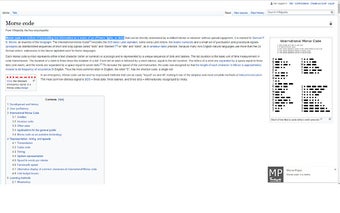Learn Morse Code With Morse Player
Morse Player is a handy utility that can help you practice your Morse code skills in a fun and interactive way. You can use it anytime while browsing, so it is very accessible. You just have to install it on your browser.
To use, simply highlight the text you want to translate into audible Morse code. Right-click on it and select “Morse Player: Start." It will immediately play the code. To stop, you can simply close the notification box or right-click and select “Morse Player: Stop.”
If you want to adjust the speed and tone, just click the extension icon. It will open an options menu wherein you will find adjustment options as well as other features like callsign training. You can also record the audio and download it by checking the “record” box on the menu.